Focus on your art, not your messages—set your availability, accept bookings, and take deposits automatically.
.jpg)

Tired of back-and-forth messages just to set a date? With auto-scheduling, clients select your available time and pay their deposit in one step

"I've been using the payment system and I love it so much. Clients actually tip more and more often!"

Clients forget, life happens—but with automatic appointment reminders, they’ll get notified before their session, keeping your schedule solid. Plus, upfront deposits ensure only serious clients book, reducing last-minute cancellations.

Whether you're tattooing, drawing, or just taking a break, your booking system runs in the background. Clients can book and pay whenever they’re ready, so you’re not stuck answering messages all day.
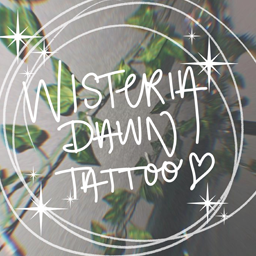
"I love how it looks and how convenient it is! Definitely my favorite booking app I've tried."

No more juggling different apps or manually tracking bookings. Venue Ink’s built-in calendar keeps all appointments, deposits, and blocked-off time in one place, so you always know what’s coming up.

Keep all client conversations in one organized thread instead of scattered across Instagram DMs and texts. Discuss designs, confirm details, and send updates—all without switching between apps.
Choose your working hours and block off personal time in an easy-to-use appointment booking calendar.
Add your designs, set pricing, and decide whether clients can book instantly or need approval first.
Send clients a direct booking link via Instagram, text, or your website—no back-and-forth messages needed.
Clients choose a design, pay a deposit, and schedule their appointment in one smooth process—no messaging required.
Both you and your client receive instant confirmations, plus automated appointment reminders to keep your schedule on track.
With scheduling on autopilot, you can focus on your art while we take care of tattoo bookings.
Yes! Venue allows you to set deposit requirements upfront, helping you secure serious clients and reduce last-minute cancellations.
You can copy and paste your booking link anywhere—Instagram bio, stories, DMs, website, or text message. Clients can book instantly without needing to ask for available times.
Go to your Profile tab > Availability, where you can set your working hours. Any days/times you're unavailable won’t be bookable.
When you add an event to Google Calendar, Venue Ink will automatically block that time on your tattoo booking calendar—no more accidental double-bookings.
You’re in full control. If you prefer to approve each appointment manually, just keep scheduling on “managed scheduling” instead of auto-scheduling.
Yes, you’ll receive instant notifications whenever a client books or reschedules an appointment, keeping you updated in real time.
Venue allows you to set your own cancellation and rescheduling policies. You can decide whether clients can reschedule, how much notice is required, and whether deposits are refundable.
Yes! Venue automatically reminds clients of their upcoming appointments, helping reduce no-shows and last-minute cancellations.