











Customize your form and share your booking link to your social media accounts or as a plug-in for your website. You're in full control — clients fill your form (no app download required) and submit proposals for you to review.

Upload, sort, and organize all your flash to make it instantly shoppable for your clients on your booking link. Create collections and even personalize colors and fonts for how they're presented.
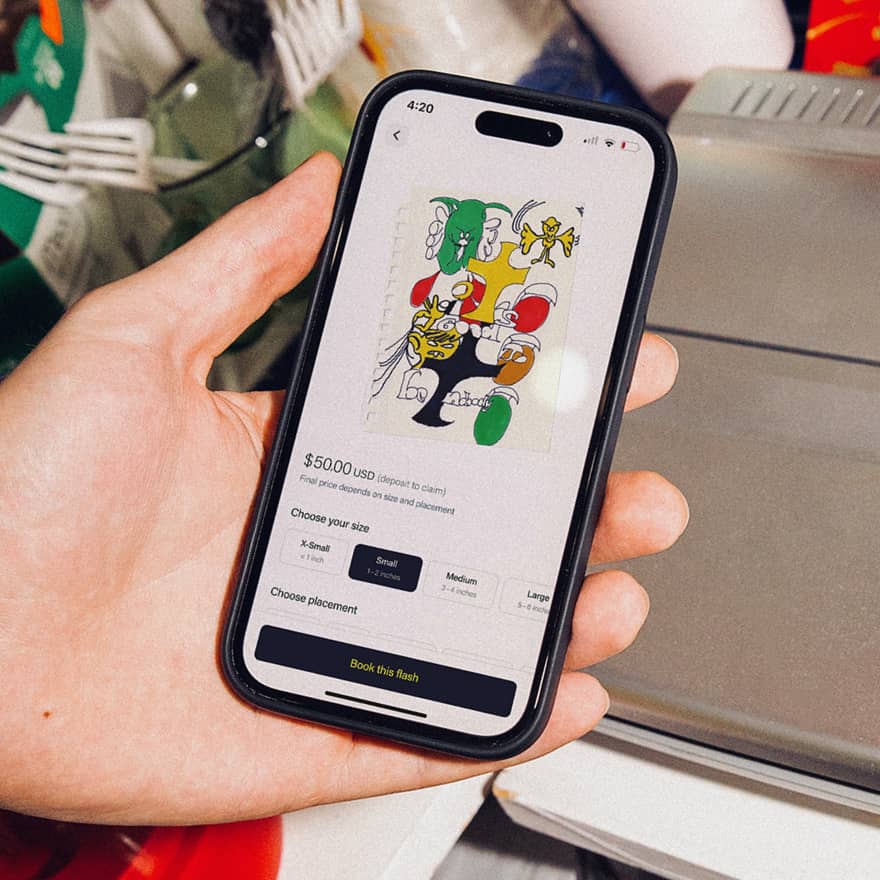
Throwing an flash event for Friday the 13th or Halloween? Create bookable time slots for clients to reserve their spot. Invite friends to join and make it easy for clients to discover new artists!
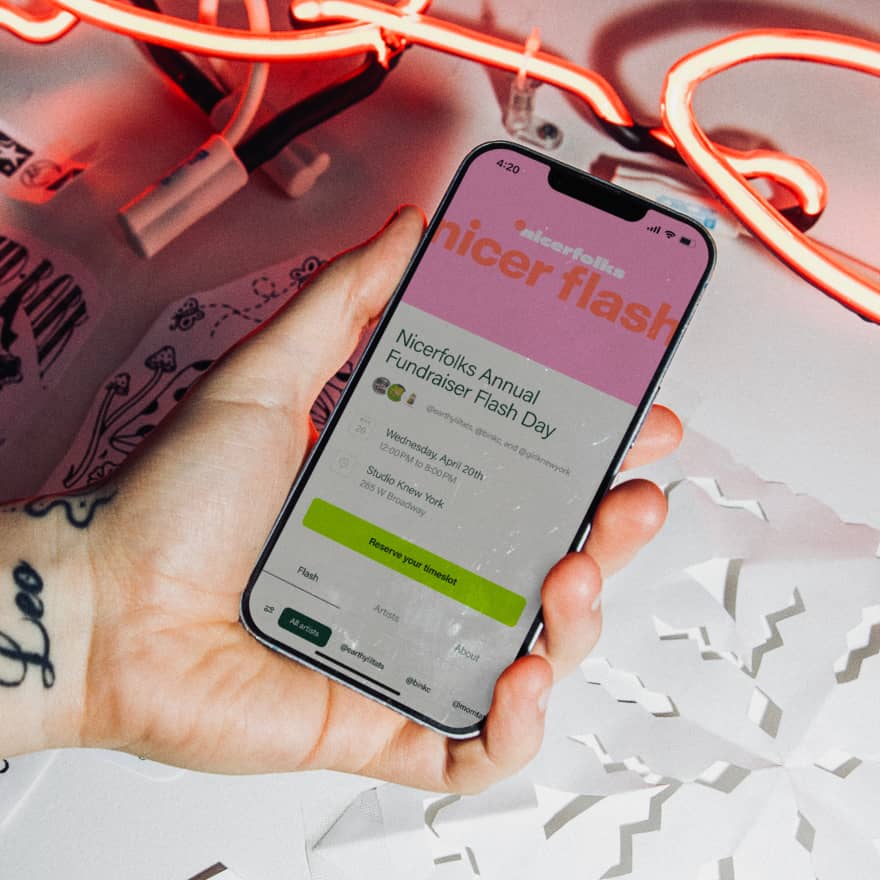
Have questions for your client after they booked in? Chat with them directly and ask for extra references or just chat. Keep your DMs for memes and flirting.

Instantly accept card payments, Apple Pay, Google Pay and even Affirm, Klarna, Afterpay or Clearpay for your deposits and payments. No additional hardware required. Pure convenience for you and your clients.

Reduce no shows and miscommunication with automatic text reminders to clients based on actions like "24 hours before appointment" or "5 minutes after their deposit".
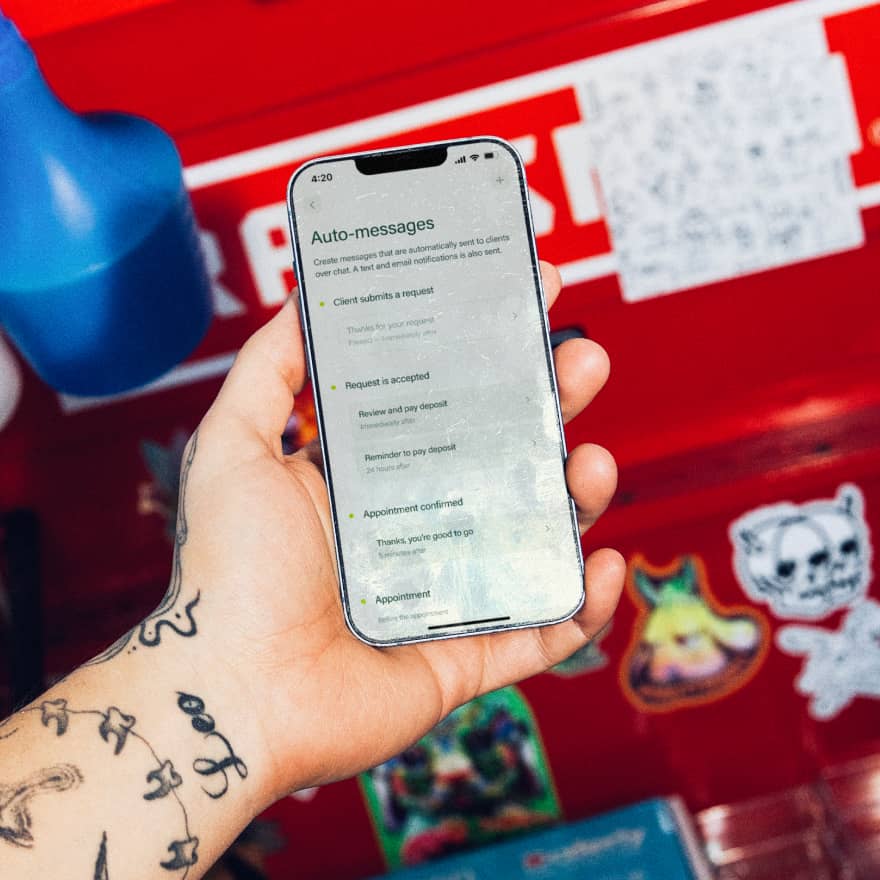
Automatically syncs with Google Calendar to pull in any existing appointments and prevents you from being double booked!

Need to migrate your books from Jotform, Google Form, Square, Vagaro or something else? Our artist concierge (they're real humans) is a DM away. They're your personal assistant without needing to hire one!

We partner with Stripe to process deposits and payments. Once you link your bank account, payouts happen automatically every 1-2 business days and you'll see money deposited directly into your bank.
You also have the option to do instant payouts for a small fee and receive money instantly even on weekends and holidays.
Your clients pay a 10% booking fee when they put in a deposit or make a payment. This fee covers everything, including Stripe's card processing fee.
You have the option to take the fee yourself, split it evenly with your clients, or subscribe monthly to reduce the percentage. Learn more on our Pricing page.
If you have an existing form you like, send us a link over email or DM to our artist concierge. They'll transfer your booking form in a minute. If you have small changes, just DM them too.
We're working on a way to let you customize your forms without reaching out to us, but trust Cass and Jay (our artist concierge) - they're really fast!
Absolutely! Many artists add books for guest spots or different locations. You can request a book to be added by going to your Profile > Create a new book and going through the screens.
Yes! The commonly way is to hit the + button on the nav and hit Add appointment. For manually scheduled appointments you have the option to request a deposit too.
Yes! When you add an event to Google Calendar, Venue Ink will automatically block that time on your tattoo booking calendar — no more accidental double-bookings.
Nope! When your clients submit a request to you, they include their phone number and email so whenever you accept their request or contact them, they'll receive a notification without needing an app.
Yes! Venue automatically reminds clients of their upcoming appointments, helping reduce no-shows and last-minute cancellations.
Yes! Artists are in full control. Before your clients can schedule in and put in a deposit, you have to accept their request first.